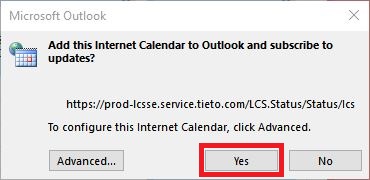Help
Guide: Adding a service break calendar in Microsoft Outlook
It's possible to add this servicebreak calendar in your Outlook calendar:- Shift to your calendar view in the Navigation panel.
-
Right click "Add Calendar" in the Navigation Panel, and then click "From Internet" in the right-click menu.
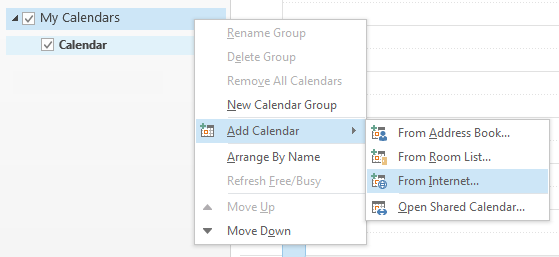
- In the "Add Calendar" dialog box, copy and paste https://prod-lcsse.service.tieto.com/LCS.Status/Status/Ics
-
Click OK.
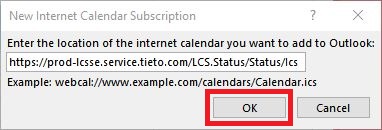
-
Click YES.